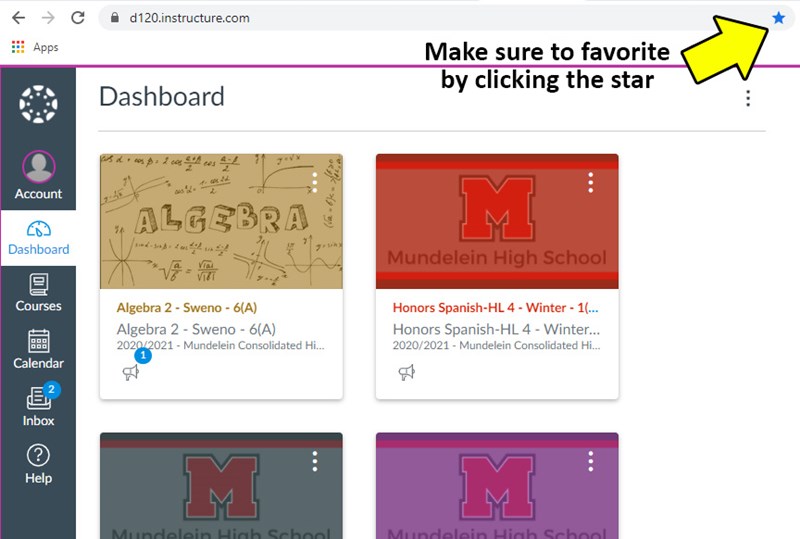Canvas Information for Students and Parents
For technology help: Email CanvasHelp@D120.org
Parent Canvas login: https://d120.instructure.com/login/canvas
Student Canvas login and basic navigation
- Go to https://d120.instructure.com/
You can also access from the d120.org homepage, under Students=>Canvas
- If students are signed in to their school Google account, it will automatically log into Canvas.
If students are NOT logged in to their school Google account, it will prompt students to sign in to their Google account first.
- Once signed in to Canvas, students should “Favorite” in Chrome by clicking on the star in the URL address bar in the upper right.